Tips for Extending the Lifespan of Your Android Phone
In today's fast-paced world, our smartphones have become an indispensable part of our lives. However, these devices aren't built to last forever. The good news is that with some care and mindful usage, you can significantly extend the lifespan of your Android phone. In this blog post, we'll explore some practical tips to help you do just that.
1. Keep Your Phone Clean
Dirt and dust can accumulate in the tiny crevices of your phone, potentially causing damage over time. Regularly clean your device using a soft, lint-free cloth to remove smudges, fingerprints, and debris. Avoid using harsh cleaning agents, as they might damage the screen or the phone's finish.
2. Use a Protective Case
Investing in a high-quality phone case can save you from costly repairs. A durable case can protect your phone from accidental drops and scratches, keeping it in pristine condition for longer.
3. Install Software Updates
Android regularly releases software updates that include bug fixes and security enhancements. These updates also optimize your phone's performance and extend its lifespan. Make sure to install these updates as they become available.
4. Optimize Battery Usage
Battery life is a critical aspect of any smartphone's longevity. To extend your phone's battery lifespan:
• Avoid extreme temperatures, as they can degrade the battery.
• Charge your phone when it reaches around 20-30% battery remaining and unplug it when it reaches 80-90%.
• Use a high-quality charger and cable.
• Limit background apps and services that drain the battery unnecessarily.
5. Clear App Cache and Unnecessary Files
Over time, apps accumulate cache and unnecessary files that can slow down your phone. Periodically clear app cache and unused files to free up storage and improve performance.
6. Avoid Overloading Your Phone
Try not to fill up your phone's storage to the brim. Leave some space for updates and the smooth functioning of your device. A nearly full storage can slow down your phone and affect its performance.
7. Be Cautious with App Downloads
Only download apps from trusted sources, like the Google Play Store. Be wary of apps from unknown sources, as they may contain malware that can harm your phone.
8. Protect Against Physical Damage
Aside from using a case, consider applying a screen protector to prevent scratches and cracks on the display. Also, avoid sitting or placing heavy objects on your phone to prevent damage to the screen and internal components.
9. Restart Your Phone Regularly
Restarting your phone can help clear temporary files and refresh the operating system, improving overall performance.
10. Secure Your Phone
Set up a lock screen or biometric authentication to protect your phone from unauthorized access. This prevents potential misuse or data breaches.
In conclusion, your Android phone can last longer with some TLC ( Tender Loving Care ) and responsible usage. By following these tips, you can ensure that your device remains in good condition, functions smoothly, and continues to serve you well for years to come. Remember, a little care goes a long way in extending the lifespan of your smartphone.
Don't forget to put down your comment below and also share this informative and educative content with your friends and family. Thank you for reading.

.jpeg)
.jpeg)
.jpeg)


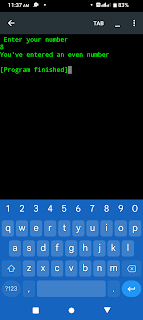
Thanks
ReplyDeleteNice information 👍
It is my pleasure
Delete